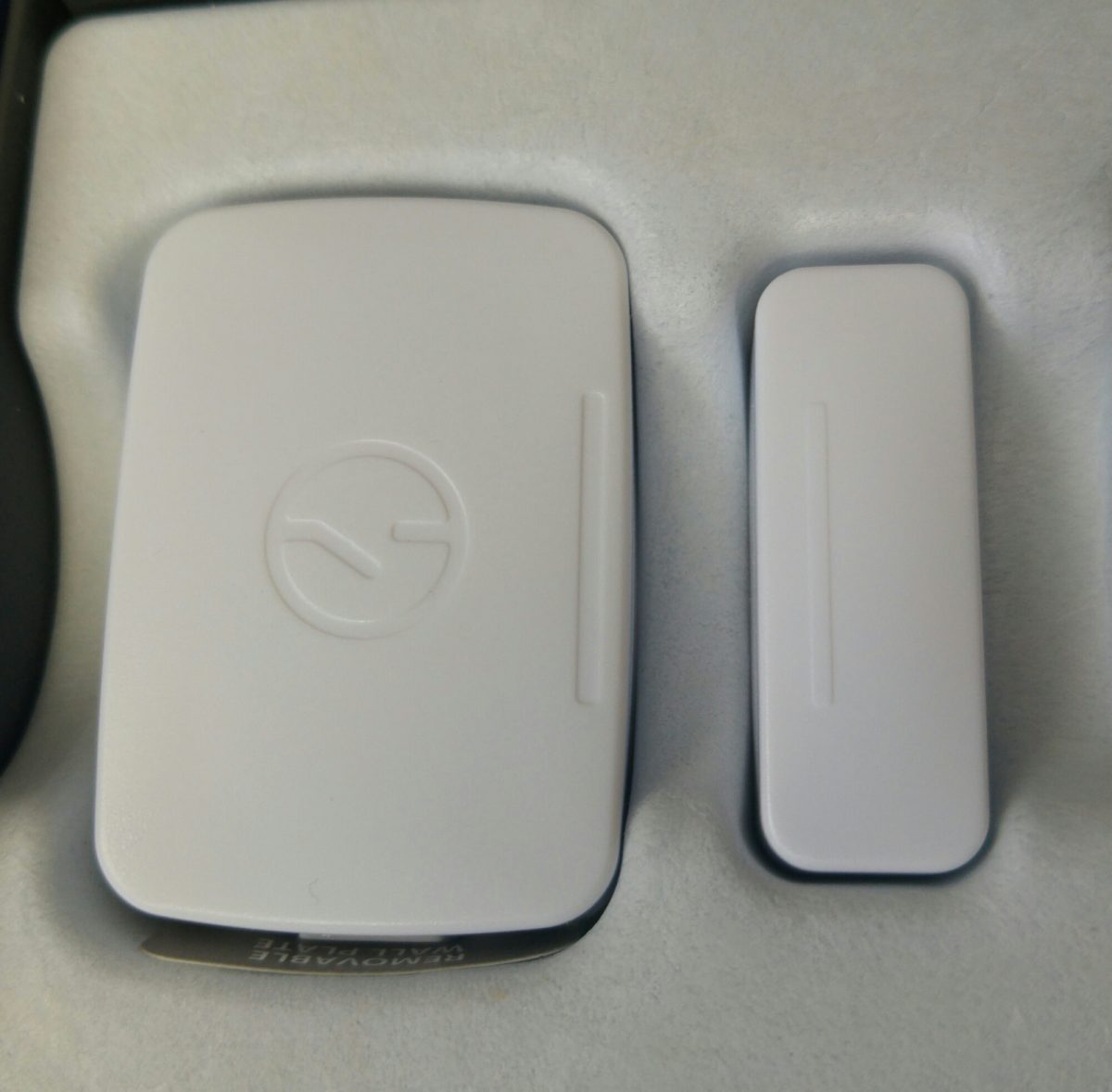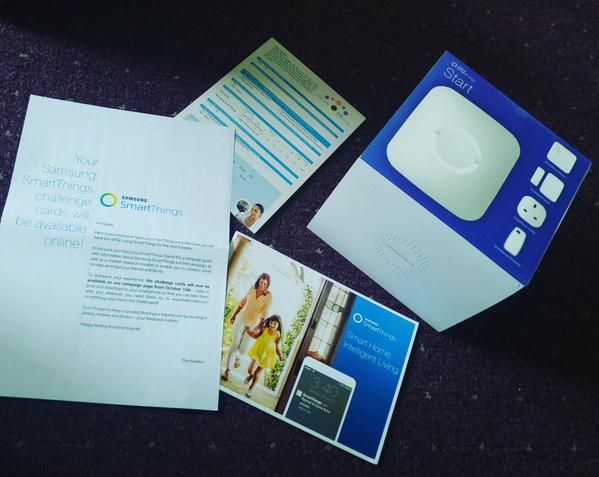I completely forgot I had won extra SmartThings from TheInsiders and was pleasantly surprised when a surprised delivery arrived for me this morning!
I won 3 items which were a multi sensor, a motion sensor and a power outlet. I’m really pleased with them as I love using them around the flat. Now all I need is my LGG4 to return from being repaired so I can connect them all and continue using them!

I have to say I absolutely love being an Insider and having the opportunity to take part in their product campaigns and the last two have really appealed to my geeky side. I can’t wait to see what campaign they run next!!