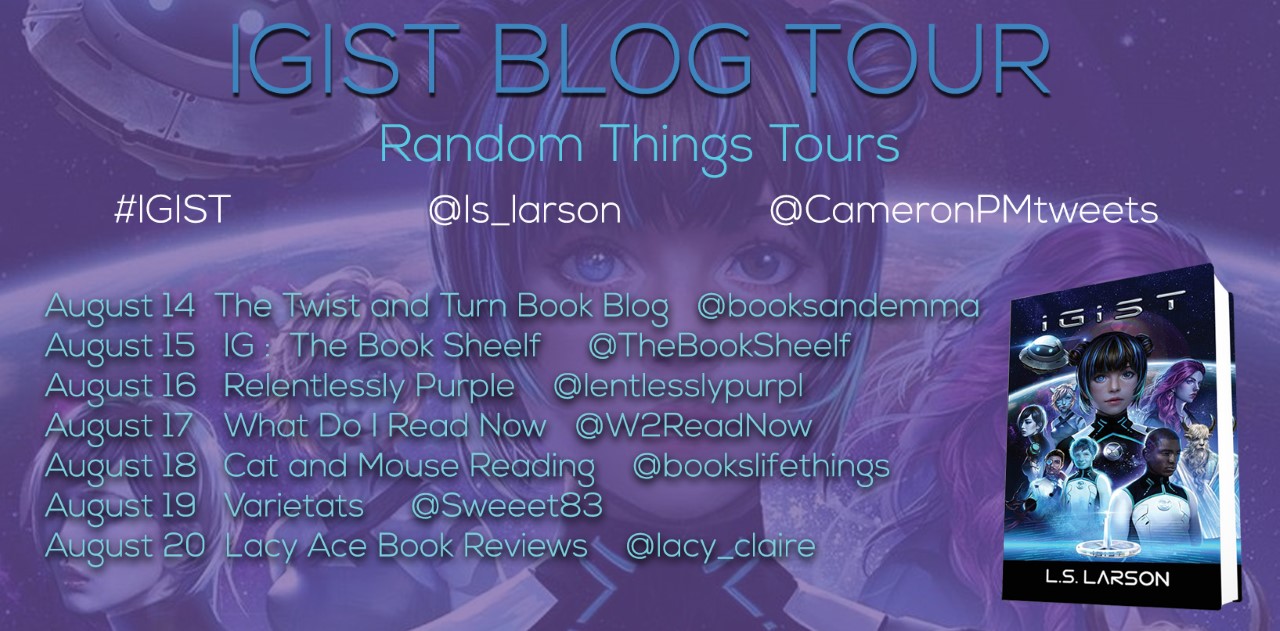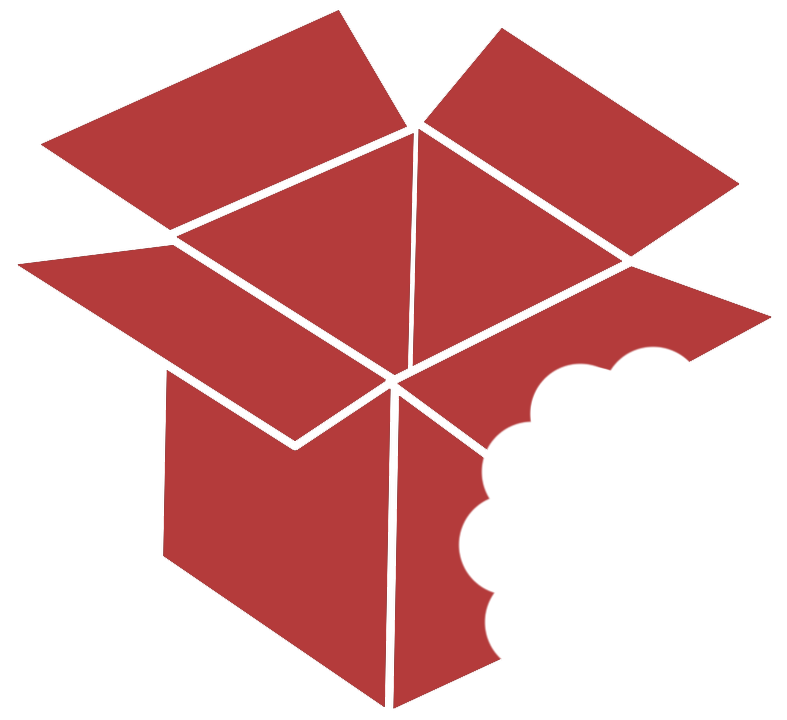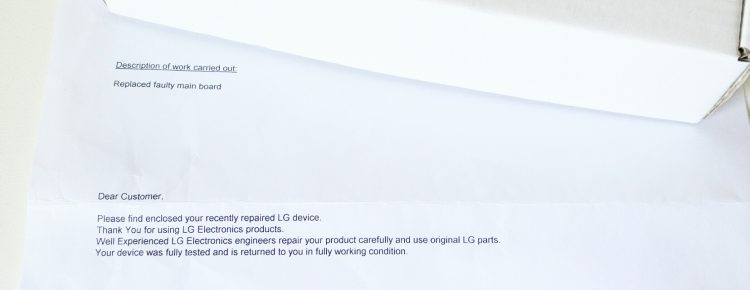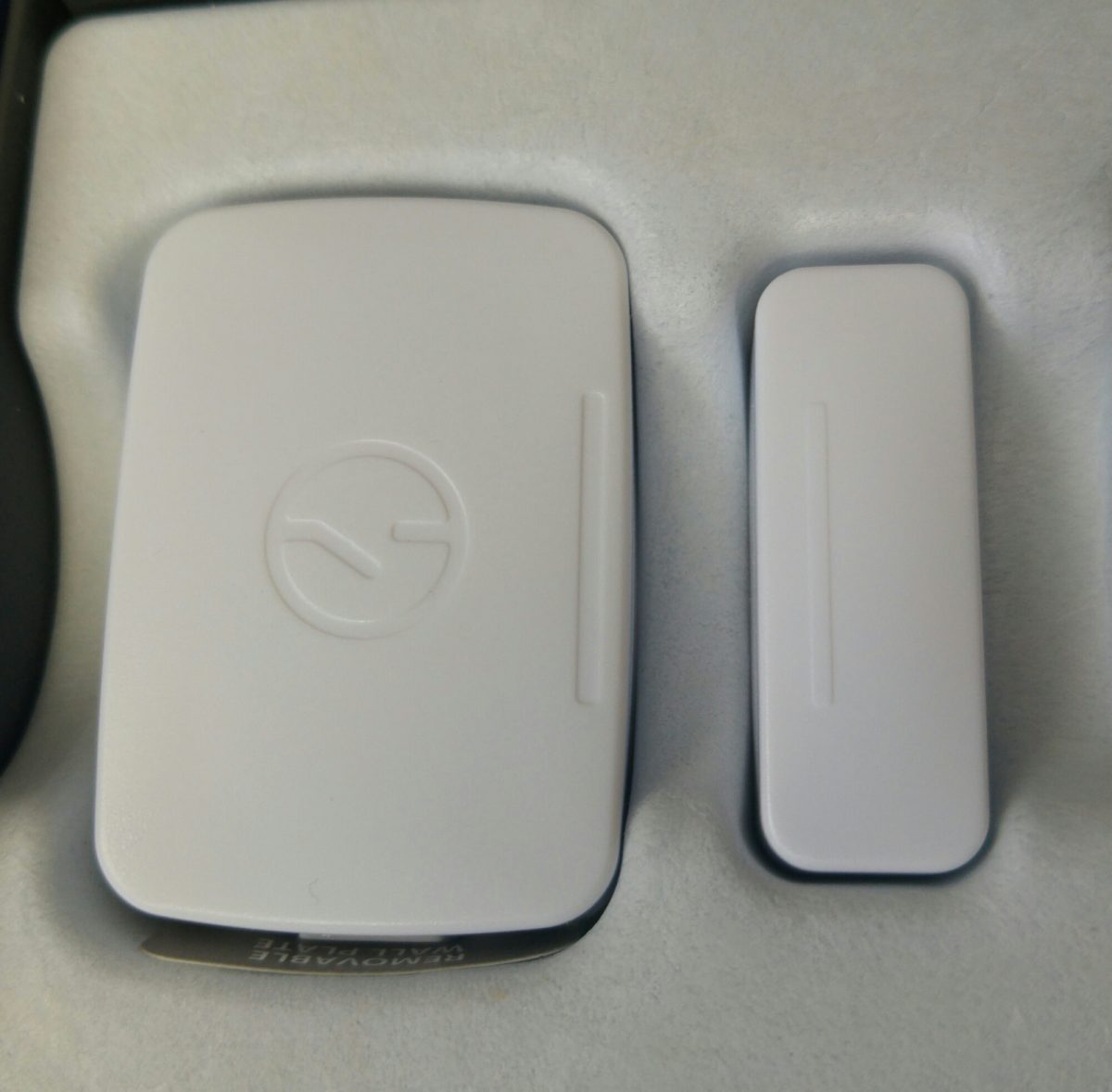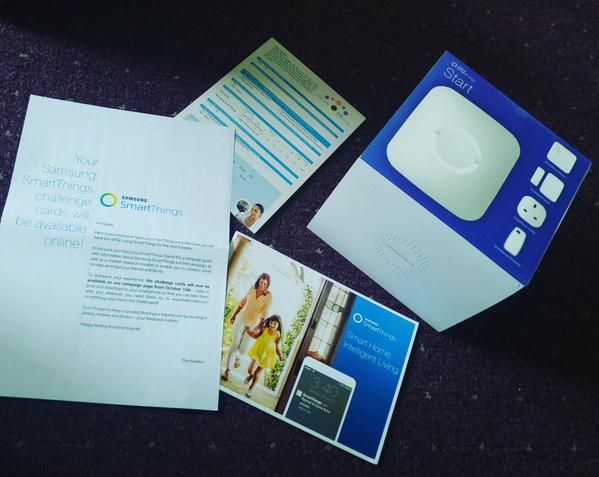We received IGIST by L.S Larson to review, an innovative new immersive children’s reading experience. The IGIST book and augmented reality app work together to create an entirely believable and compelling new universe.

A story aimed at children and teens 10+ that champion science, curiosity and exploration. Encouraging children to find out more about the amazing world of science and technology through a new reading experience.
IGIST

According to the one teacher on Earth who believed in her, Emi had a chance. The space academy of her dreams was more than a reach. The Intergalactic Institute of Science and Technology (IGIST) hadn’t admitted and earthling in decades. The bygones left on Earth would lead a boring existence if, and only if, they were lucky enough to evade the plague.

Emi always thought she was different, not because her only friend growing up in Rockland was a drone named Sadee, but because she was very determined to become a revered scientist like her late mother. But even a passion for science and good old-fashioned grit could not prepare Emi for the challenges that await in a wide, strange galaxy under the auspices of the Star League.
Our Thoughts
We really enjoyed IGIST, Emi’s character is so determined to reach her dreams. Whilst my phone doesn’t work with the AR, we can still use the app. As you read the book the app awards points and badges. Eva has really enjoyed reading IGIST and using the app. She thinks there should be more books with apps like this.
A great read for STEM-interested girls and boys. The main character, Emi is driven by her desire to break barriers and get into the most renowned science academy in the universe. IGIST does for science what Hogwarts did for magic.
You can either read the book on its own or with the app.