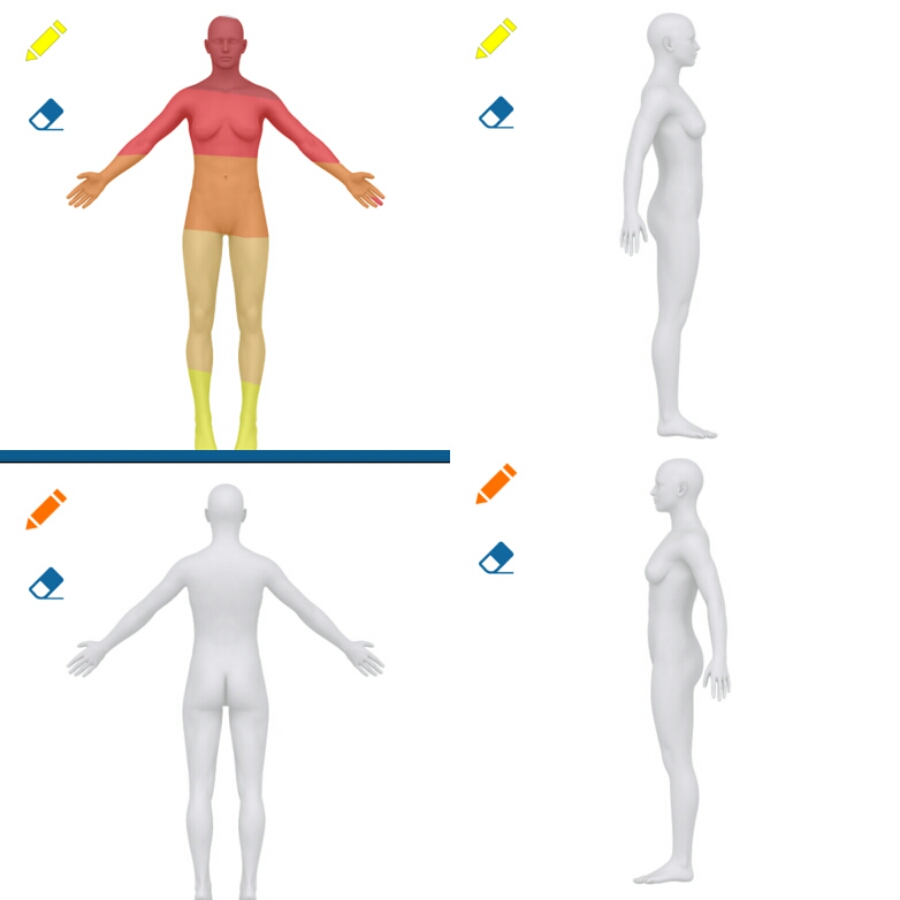We’ve been using Read With Phonics – Phonics Games, an app available on Google Play Store, the App Store & available at Amazon. Created by teachers, the games are a colourful, interactive way to teach children phonics sounds in a fun way. With Izzy just starting in Reception, we jumped at the chance to try the app for ourselves!

Read With Phonics – Phonics Games
This app helps children improve letter and sound recognition. It is a great way to help young children learn to read. Albee the Alien guides little ones on their journey learning phonics sounds through gameplay.
As children work through the Read with Phonics games they unlock new phonics sounds. The games teach children to break words down into sounds to help them learn to read themselves.

This AD-free app includes over 1,200 words and pictures, across more than 100 phonics games, using colourful graphics and great animations.
Starting in the city with ‘A, Ai & Ay’ sounds the fun phonics journey starts with a series of fun games. There are 8 games for each sound.
Some of the games include –
Finding the correct sounds in amongst a group of sounds.- Selecting the correct word from several options, containing the phonics you are working on.
- Placing letters in the correct place in a given word.
- Picking the correct word from several options
- Matching words to images
- Adding the correct sounds to words
- Deciding if words are real or not, if not feed them to Albiee the Alien!

Be careful not to get too many answers wrong and lose all 3 alien lives though! If you get one wrong but the next is correct you regain a life though so don’t panic too much.
There are four worlds (stages) containing lots of phonics sounds to unlock and work through. This game is such a fun way to encourage children to recognise sounds, giving them the ability to break down words and learn to read.

Costs
This app can be bought in individual stages or as a multipack. Personally, I think the multipack offers the best deal but you may just want to try a stage at a time.
- Stages 1 – 3 £2.99 Each
- Stage 4 – £3.99
- Multipack – £7.99

Izzy’s Thoughts
Izzy loves Read With Phonics – Phonics Games, Albee the Alien has her giggling her head off with his funny noises! We’ve attempted phonics quite a bit at home but Izzy loves to pretend she doesn’t know. This app is so much fun she just couldn’t help but play the games properly and quickly sped through the levels! Izzy definitely loves this app and Albee the alien is a fun, encouraging character.
My Thoughts
Having played Read with phonics several times, Izzy is quickly picking up how to break words down into sounds. We’ve tried a few simple books too and she is able to sound out most 3/4 letter words and I’m absolutely certain by the time she completes the entire app she will be a phonics pro!
I have nothing negative to say about this app at all or even a suggestion for improvement, which I think says a lot! This app is perfect, available on every platform makes it easy to use at home, school or on the go. I wish I had discovered this when we introduced Eva to phonics as it is a fantastic app. I can see Izzy’s confidence grow with every game play and that says it all really!